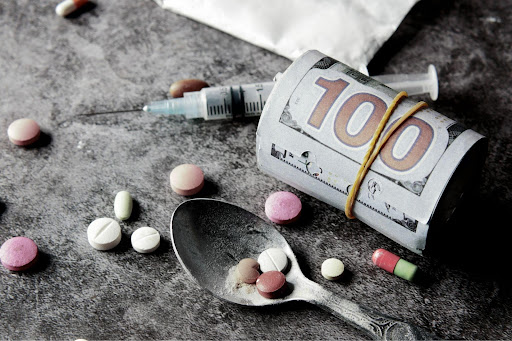How to Earn Money Online Answering Questions
HINT: it's not just paid surveys!
If you online shop without these extensions, you're leaving money on the table.
Shopping online has become a convenient and popular way for people to purchase goods and services. However, with the ease of online shopping comes the potential for overspending. This is where saving money while shopping online becomes crucial.
By being mindful of our spending habits and finding ways to save money online, we can make our budgets stretch further and enjoy more savings in the long run. With the help of Google Chrome extensions, we can easily incorporate money-saving strategies into our online shopping routine.
Google Chrome extensions are small software programs that can be added to the Google Chrome web browser. They provide additional features and functionalities to enhance the browsing experience. One of the main benefits of using Google Chrome extensions is the ability to save time and effort. With the right extension, users can automate tasks, streamline processes, and access information more quickly.
Additionally, many Google Chrome extensions are designed to help users save money by providing real-time price comparisons, coupon codes, and cashback offers. By using these extensions, online shoppers can make informed purchasing decisions and maximize their savings. Overall, Google Chrome extensions can greatly enhance the online shopping experience while also helping users save money.
Price comparison extensions are browser add-ons that allow users to compare prices of products across different online retailers. These extensions can be installed on popular web browsers such as Google Chrome, Mozilla Firefox, and Safari. Once installed, the user can browse a product on an online retailer's website and the extension will automatically search for the same product on other online retailers and display a list of prices for the user to compare.
Some price comparison extensions also include additional features such as tracking price history, notifying the user of price drops, and providing coupons or discounts. These extensions aim to save users time and money by simplifying the process of finding the best deal on a particular product.
Popular price comparison extensions
1. Honey
Honey is a popular price comparison extension that helps users save money while shopping online. It is available as a browser extension for Chrome, Firefox, Safari, and Microsoft Edge.
The primary function of Honey is to automatically search for applicable coupon codes at checkout to help users save money. When a user visits an online retailer's website, the Honey extension automatically scans for any available coupon codes that can be applied to the order. If a coupon code is available, it will be automatically applied at checkout to ensure that the user gets the best deal possible.
In addition to providing coupons, Honey also compares prices across different retailers. When a user views a particular product on an online retailer's website, Honey automatically searches for the same product on other online retailers and displays a list of prices for the user to compare. This saves users time and ensures that they are getting the best deal possible.
Another useful feature of Honey is its ability to track price history. When a user views a particular product on an online retailer's website, Honey tracks the price history of that product over time. This allows users to see if the current price is a good deal or if they should wait for the price to drop before making a purchase.
Honey provides users with a feature called "Droplist". With this feature, users can add products to their Droplist and specify the price they want to pay. Honey then notifies the user via email when the price drops to the specified level.
Overall, Honey is a powerful price comparison tool that offers a variety of features to help users save money while shopping online. Its ability to find and apply coupons automatically, compare prices across retailers, track price history, and notify users of price drops make it a valuable tool for anyone who shops online regularly.
2. CamelCamelCamel
CamelCamelCamel is a price comparison extension that helps users find the best deals on products on Amazon. It is available as a browser extension for Chrome, Firefox, and Safari.
The primary function of CamelCamelCamel is to track the price history of products on Amazon. When a user views a particular product on Amazon, the CamelCamelCamel extension displays a graph showing the price history of that product over time. This allows users to see if the current price is a good deal or if they should wait for the price to drop before making a purchase.
In addition to tracking price history, CamelCamelCamel also provides users with alerts when the price of a product drops below a specified level. Users can set up alerts for individual products, or they can create a wishlist and receive alerts for all the products on their list.
Another useful feature of CamelCamelCamel is its ability to show the price history of third-party sellers on Amazon. When a user is viewing a product on Amazon, the extension displays a list of prices from different sellers, including Amazon's price and the prices of third-party sellers. The user can then view the price history of each seller to determine which one offers the best deal.
CamelCamelCamel provides users with a feature called "Best Price". With this feature, users can enter a particular product and specify the desired price range. The extension then searches Amazon for products that meet these criteria and displays them in a list sorted by price.
Overall, CamelCamelCamel is a powerful price comparison tool for Amazon shoppers that offers a variety of features to help users save money. Its ability to track price history, provide alerts when prices drop, show the price history of third-party sellers, and offer a "Best Price" feature make it a valuable tool for anyone who shops on Amazon regularly.
3. InvisibleHand
InvisibleHand is a price comparison extension that helps users find the best deals on products while shopping online. It is available as a browser extension for Chrome, Firefox, and Safari.
The primary function of InvisibleHand is to compare prices across different online retailers. When a user views a particular product on an online retailer's website, the InvisibleHand extension automatically searches for the same product on other online retailers and displays a list of prices for the user to compare. This saves users time and ensures that they are getting the best deal possible.
In addition to comparing prices, InvisibleHand also provides users with alerts when the price of a product drops below a specified level. Users can set up alerts for individual products, or they can create a wishlist and receive alerts for all the products on their list.
Another useful feature of InvisibleHand is its ability to show shipping costs and estimated delivery times for each retailer. When a user views a particular product on an online retailer's website, the extension displays a list of prices from different retailers along with the shipping costs and estimated delivery times for each retailer. This allows users to make an informed decision about which retailer to purchase from based on both price and convenience.
InvisibleHand provides users with a feature called "Price History". With this feature, users can view the price history of a particular product over time. The extension displays a graph showing the price history of the product on different online retailers, allowing users to see if the current price is a good deal or if they should wait for the price to drop before making a purchase.
Overall, InvisibleHand is a powerful price comparison tool that offers a variety of features to help users save money while shopping online. Its ability to compare prices across different retailers, provide alerts when prices drop, show shipping costs and estimated delivery times, and offer a "Price History" feature make it a valuable tool for anyone who shops online regularly.
How price comparison extensions work
Price comparison extensions work by automatically searching for the same product on multiple online retailers and displaying a list of prices for the user to compare. This process is automated, so the user does not have to manually search for the product on each retailer's website.
When a user views a particular product on an online retailer's website, the extension starts searching for the same product on other online retailers in real-time. The extension then displays a list of prices from different retailers, allowing the user to compare prices and choose the best deal.
Some price comparison extensions also provide additional features such as tracking price history, notifying the user of price drops, and providing coupons or discounts.
To use a price comparison extension, the user needs to install it on their web browser. Once installed, the extension usually appears as an icon in the browser's toolbar. The user can then browse a product on an online retailer's website, and the extension will automatically search for the same product on other online retailers and display a list of prices for the user to compare.
Price comparison extensions simplify the process of finding the best deal on a particular product by automating the search process and displaying prices from multiple retailers in one place. They save users time and money and make online shopping more efficient and convenient.
Coupon finder extensions are browser add-ons that help users find and apply coupons or promo codes to their online purchases. These extensions can be installed on popular web browsers such as Google Chrome, Mozilla Firefox, and Safari.
The primary function of coupon finder extensions is to automatically search for available coupons or promo codes when a user is checking out from an online retailer's website. When the user reaches the checkout page, the extension scans the internet for any available coupons or promo codes that can be applied to the order. If a coupon or promo code is found, the extension will automatically apply it at checkout to ensure that the user gets the best deal possible.
Some coupon finder extensions also offer additional features such as tracking price history, notifying the user of price drops, and providing cashback or rewards for completing purchases through the extension.
1. Pouch - Coupons at Checkout
Pouch is a popular coupon finder extension that helps users save money while shopping online. It is available as a browser extension for Chrome, Firefox, Safari, and Microsoft Edge.
The primary function of Pouch is to automatically search for available coupons or promo codes when a user is checking out from an online retailer's website. When the user reaches the checkout page, the extension scans the internet for any available coupons or promo codes that can be applied to the order. If a coupon or promo code is found, the extension will automatically apply it at checkout to ensure that the user gets the best deal possible.
In addition to providing coupon codes, Pouch also offers a feature called "Deals". With this feature, users can view a list of all the current deals and discounts available from different retailers.
Another useful feature of Pouch is its ability to show cashback or rewards offers for completing purchases through the extension. When a user views a particular product on an online retailer's website, the extension displays any available cashback or rewards offers for completing the purchase through the extension.
Pouch provides users with a feature called "Price Alert". With this feature, users can add products to their Price Alert list and receive alerts when the price drops below a specified level.
Overall, Pouch is a powerful coupon finder tool that offers a variety of features to help users save money while shopping online. Its ability to find and apply coupons automatically, show deals and discounts, offer cashback or rewards offers, and provide price alerts make it a valuable tool for anyone who shops online regularly.
2. RetailMeNot Deal Finder™️
RetailMeNot Deal Finder™️ is a browser extension developed by RetailMeNot that automatically applies coupon codes and discounts to your online purchases at checkout. Once installed, the extension scans the internet for available coupon codes and deals for the website you are shopping on and applies them to your cart, saving you time and money.
The Deal Finder™️ also features a cash back program that allows you to earn cash back on your purchases from select retailers. It is a convenient tool that helps shoppers save money on their online purchases without having to search for deals manually.
How coupon finder extensions work
Coupon finder extensions are browser add-ons that automatically search and apply available coupon codes and discounts to your online purchases at checkout. Once installed, the extension runs in the background while you shop online and scans the internet for any available deals or coupon codes for the website you are browsing.
These coupon finder extensions work by using sophisticated algorithms that crawl through various websites and databases to find the best deals and coupon codes available. Some extensions also rely on user-submitted coupons or community sharing to help identify valid codes and discounts.
Once a coupon code is found, the extension automatically applies it to your cart during checkout, saving you money without any extra effort on your part. This can be a huge time-saver, as it eliminates the need to manually search for deals or codes when shopping online.
Coupon finder extensions are a great tool for anyone who wants to save money while shopping online. They make it easy to find the best deals and discounts available, allowing you to shop with confidence and peace of mind knowing that you're getting the best possible price.
Cashback extensions are browser add-ons that allow users to earn cash back on their online purchases. These extensions can be installed on popular web browsers such as Google Chrome, Mozilla Firefox, and Safari.
The primary function of cashback extensions is to provide users with cashback offers from participating retailers. When a user views a particular product on an online retailer's website, the extension displays any available cashback offers for completing the purchase through the extension. The user simply clicks on the cashback offer and completes their purchase through the link provided. The cashback is then added to their account.
In addition to providing cashback offers, some cashback extensions also offer additional features such as tracking price history, notifying the user of price drops, and providing coupons or promo codes.
To use a cashback extension, the user needs to install it on their web browser. Once installed, the extension usually appears as an icon in the browser's toolbar. The user can then browse a product on an online retailer's website, and the extension will display any available cashback offers for completing the purchase through the extension.
Cashback extensions aim to help users save money by providing them with cashback offers for completing their online purchases through the extension. They make online shopping more efficient and convenient while ensuring that users get the best deals possible.
1. Rakuten: Get Cash Back For Shopping
The Rakuten extension is a popular cashback extension that helps users earn cash back on their online purchases. It is available as a browser extension for Chrome, Firefox, and Safari.
The primary function of the Rakuten extension is to provide users with cashback offers from participating retailers. When a user views a particular product on an online retailer's website, the extension displays any available cashback offers for completing the purchase through the extension. The user simply clicks on the cashback offer and completes their purchase through the link provided. The cashback is then added to their account.
In addition to providing cashback offers, the Rakuten extension also offers a feature called "Cash Back Button". With this feature, the user can activate the Cash Back button when browsing a retailer's website. This will ensure that the user never misses out on any cashback opportunities when shopping online.
Another useful feature of the Rakuten extension is its ability to provide coupons or promo codes for additional savings. When a user views a particular product on an online retailer's website, the extension displays any available coupons or promo codes for that product.
Finally, the Rakuten extension provides users with a feature called "Price Magic". With this feature, users can view the price history of a particular product on different online retailers and compare them to find the best deal.
The Rakuten extension is a powerful cashback tool that offers a variety of features to help users save money while shopping online. Its ability to provide cashback offers, offer the Cash Back button, provide coupons or promo codes, and offer Price Magic make it a valuable tool for anyone who shops online regularly.
2. Swagbucks
The Swagbucks extension is a browser add-on that helps users earn cash back on their online purchases. Once installed, the extension automatically notifies you of available cashback opportunities when you visit participating retailers' websites.
To use the Swagbucks extension, simply click on the notification when it appears, and the extension will activate the cash back offer for your purchase. After completing your transaction, you'll receive Swagbucks points in your account, which can be redeemed for gift cards or cash.
Swagbucks partners with over 1,500 retailers, including popular brands like Walmart, Amazon, and Target, so there are plenty of opportunities to earn cash back on your everyday purchases.
In addition to cash back, Swagbucks also offers other ways to earn rewards, such as taking surveys, watching videos, and playing games. These rewards can be redeemed for gift cards, PayPal cash, or other prizes.
Overall, the Swagbucks extension is a great way to earn cash back on your online purchases without any extra effort. It's free to use, easy to install, and can help save you money on your everyday shopping needs.
3. TopCashback USA
TopCashback USA is a cashback website that offers its users the opportunity to earn money back on their online purchases. The website partners with over 4,000 retailers, including popular brands like Walmart, Amazon, and Macy’s, to offer users up to 40% cashback on their purchases.
To use TopCashback USA, simply create an account on the website and start shopping through their links to participating retailers. When you make a purchase, the retailer pays TopCashback USA a commission, which is then passed on to you in the form of cashback.
Once you've earned cashback, you can withdraw your earnings through various methods, such as PayPal, direct deposit, or gift cards. There are no fees to join or use TopCashback USA, and the cashback you earn is yours to keep.
One of the unique features of TopCashback USA is their "highest cashback guarantee." If you find a higher cashback rate on another cashback website, TopCashback USA will match it.
TopCashback USA also offers a browser extension called the TopCashback Browser Extension, which is available for Google Chrome and Mozilla Firefox. The extension makes it even easier for users to earn cashback on their online purchases by alerting them to available cashback offers when they visit participating retailers' websites.
The TopCashback Browser Extension works by automatically detecting when you are shopping on a retailer's website that is partnered with TopCashback USA. If there are any available cashback offers, the extension will display a notification in the corner of your browser, which you can click to activate the cashback offer.
In addition to cashback alerts, the TopCashback Browser Extension also offers other benefits, such as exclusive coupon codes and deals, so you can save even more money on your online purchases. The extension also provides a quick link to your TopCashback account, where you can track your earnings and withdraw your cashback rewards.
The TopCashback Browser Extension is a great complement to the TopCashback USA website, making it even easier for users to earn cashback on their online purchases. With its automatic cashback alerts and additional benefits like exclusive deals and coupons, the extension can help users save even more money while shopping online.
Explanation of how cashback extensions work
Cashback extensions are browser add-ons that allow users to earn cash back on their online purchases by automatically detecting available cashback offers when you shop through participating retailers' websites. These extensions work by partnering with various retailers and earning a commission for driving traffic to their websites.
When you use a cashback extension, it will typically notify you of any available cashback offers when you visit a participating retailer's website. To activate the cashback offer, simply click on the notification or button provided by the extension. After completing your purchase, you'll receive cash back in your account.
The amount of cashback you can earn varies depending on the retailer and the extension you are using. Some extensions offer higher cashback rates than others, and some may only partner with select retailers. However, generally speaking, cashback extensions provide a convenient and easy way to save money on your online purchases without having to hunt for deals or coupons manually.
Cashback extensions are a great way to save money while shopping online. Whether you're looking to earn cashback on everyday purchases or larger purchases like electronics or travel bookings, these extensions make it easy to earn rewards without any extra effort on your part.
1. Keepa - Amazon Price Tracker
Keepa is an Amazon price tracker tool that helps users track prices on products they are interested in purchasing on Amazon. The tool provides detailed pricing and sales history data for millions of products available on Amazon, allowing users to make informed decisions about when to buy.
To use Keepa, simply install the browser extension or sign up for an account on their website. Once installed or logged in, you can start tracking prices for any product on Amazon by clicking on the Keepa icon or button provided by the tool.
Keepa provides a range of data on each product, including pricing trends over time, sales rank history, and price drops. Users can also set up price alerts or notifications for specific products, so they'll be notified via email or push notification when the price drops below a specified threshold.
In addition to price tracking, Keepa also offers other features, such as browser integration, mobile apps, and advanced search options, making it a powerful tool for anyone looking to save money while shopping on Amazon.
Keepa is a great tool for anyone who wants to keep an eye on Amazon prices and make informed purchasing decisions. With its detailed pricing and sales history data, users can feel confident knowing they're getting the best possible deal on their Amazon purchases.
2. WikiBuy
Wikibuy is a browser extension that was acquired by Capital One and rebranded as Capital One Shopping in 2020. Before the acquisition, Wikibuy was a standalone company that aimed to help users save money while shopping online.
With Wikibuy, users could compare prices across multiple retailers, find coupon codes and discounts, and earn loyalty rewards for their purchases. The extension also included features to track prices on specific items and receive alerts when prices dropped.
Wikibuy aimed to make online shopping more convenient and affordable for its users. Since being acquired by Capital One, many of the same features have been incorporated into the Capital One Shopping extension.
3. Ibotta
The Ibotta extension is a browser extension offered by the popular cashback app, Ibotta. The extension is available for Google Chrome and Firefox browsers.
When installed, the Ibotta extension helps users save money while shopping online by automatically applying cashback offers and promo codes at checkout. It also provides real-time alerts when cashback is available on a website the user is browsing.
To use the Ibotta extension, users must have an Ibotta account and link it to the extension. Then, when shopping online, the extension will notify the user if there are any applicable cashback offers or promo codes that can be used on their purchase.
Overall, the Ibotta extension is a convenient tool for Ibotta users looking to save money while shopping online.
The four types of useful Google Chrome extensions we discussed are:
Capital One Shopping: a free browser extension for comparing prices, applying coupon codes, and earning rewards while shopping online.
Swagbutton: a browser extension for earning rewards and cashback while browsing the web through the Swagbucks rewards program.
Wikibuy (now Capital One Shopping): a browser extension for finding deals, discounts, and loyalty rewards from multiple retailers while shopping online.
Ibotta extension: a browser extension that helps users save money and earn cashback offers and promo codes at checkout when shopping online.
The benefits of using these extensions include:
- Saving money while shopping online
- Earning rewards, loyalty points, and cashback on purchases
- Finding the best deals and discounts across multiple retailers
- Automatic application of coupon codes and promo offers during checkout
- Real-time alerts for available cashback offers and promo codes
I encourage you to try out these extensions and start saving money while shopping online. With just a few clicks, you can take advantage of the best deals and discounts available, earning rewards and cashback along the way. Downloading and installing these extensions is completely free and easy, so why not give them a try today?